I'm not sure if this will help anybody, but I take an insane amount of pictures (as I am sure you have gathered...) and have to back them up frequently or my computer gets really bogged down and runs out of space.
This is my process for organizing and backing up my pictures.
1. I have a main folder called "Ava, Ethan and Owen Pictures". Everytime I download my pictures to the computer I open a new sub folder and include the date in the name of the folder. For example "African Lion Safari 06.12.08". All of the pictures I took (I don't throw anything out) are then copied into that folder.
2. Within that African Lion Safari folder I open another folder called "Photoshop". All of the pictures I edit are then saved in this folder.
3. Then I open an additional folder and call it "Prints" if I am uploading pictures for printing. I keep them grouped by size and create 4x6, 5x7, 8x10 folders, etc.
4. Once I have enough pictures to fill a DVD (and trust me - it doesn't take me long...), I burn those folders to DVD. I burn 4 copies - one for a master CD book and one for each of my kids that I place in coloured paper CD holders.
5. Then I make a label like the following:
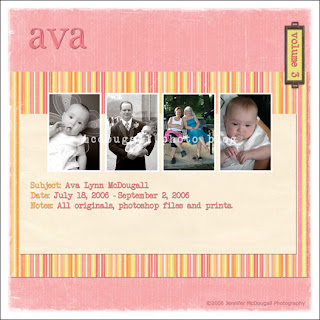
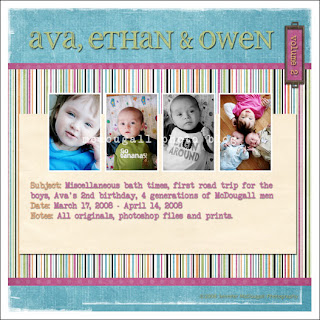
I created these labels using digital scrapbook kits. On the label it has all of the info - volume, subject, date, etc. It also contains four thumbnails of my favourite four pictures on that disk. I then print four labels - one to go in my binder and three extras to stick on the copies for my kids. So far this process works for me. The tricky part is always putting the disks back in the right spot after I use them because none of my disks are labeled with marker (which I discuss below).
Here is a picture of the finished project. Stickers seal the flaps on the back of the sleeves so the DVDs can't fall out and get mixed up.

A little known fact. Ava's first two years are split across 14 volumes of DVDs and so far since February, I have created 8 volumes of the three kids (the disks are filling faster as I am only shooting in RAW now).
6. Once the CDs are burned and I have checked to make sure that the disk is okay and the files are retrievable, I copy the same folders to my external hard drive that is attached to my computer. Once I know those files are also accessible, the folders are then deleted from my C drive. I like the external hard drive because it is yet another backup in case anything should ever happen to my disks. It wasn't expensive and it is nice to have all of my pictures accessible when I am scrapbooking without having to pop disks in and out. However, with that accessibility comes the risk that should a virus hit my computer and the external drive is attached to the computer and turned on, everything on there will be lost. The fact that I have covered my bases with both the drive and the DVDs, I don't need to worry if this happens.
A few notes that might help or you might find interesting/helpful:
- Never write on your CDs/DVDs with permanent marker. The ink can leach into the disk and destroy it. I have heard bad things about the adhesive on DVD labels too.
- I always use DVD+Rs and buy them by the spindle. The technology is over my head but anybody I have ever talked to and anything I have ever read says that you should use +Rs and not -Rs. Sometimes the +Rs might be a dollar more expensive, but for the most part, the spindles are the same price. I always use either Memorex, Maxell or TDK. The best price I've seen is two TDK 100 DVD spindles for the price of one ($25) at Costco occasionally. I don't trust Sony or Kodak disks for the simple fact that I had problems with their CD-Rs years ago and don't want to take the risk of losing anything.
I think that's all I have for now. I hope you find this helpful. I know it helps me to keep things organized and clutter-free on my computer. It also ensures that my kids each have copies of everything and won't have to fight over who gets what picture later on in life.
Thanks for reading!
This is my process for organizing and backing up my pictures.
1. I have a main folder called "Ava, Ethan and Owen Pictures". Everytime I download my pictures to the computer I open a new sub folder and include the date in the name of the folder. For example "African Lion Safari 06.12.08". All of the pictures I took (I don't throw anything out) are then copied into that folder.
2. Within that African Lion Safari folder I open another folder called "Photoshop". All of the pictures I edit are then saved in this folder.
3. Then I open an additional folder and call it "Prints" if I am uploading pictures for printing. I keep them grouped by size and create 4x6, 5x7, 8x10 folders, etc.
4. Once I have enough pictures to fill a DVD (and trust me - it doesn't take me long...), I burn those folders to DVD. I burn 4 copies - one for a master CD book and one for each of my kids that I place in coloured paper CD holders.
5. Then I make a label like the following:
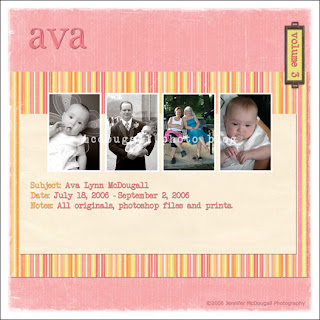
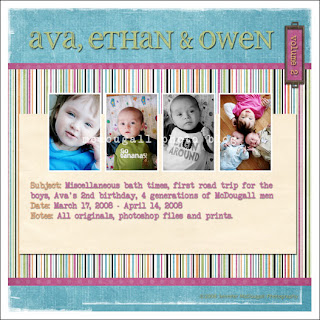
I created these labels using digital scrapbook kits. On the label it has all of the info - volume, subject, date, etc. It also contains four thumbnails of my favourite four pictures on that disk. I then print four labels - one to go in my binder and three extras to stick on the copies for my kids. So far this process works for me. The tricky part is always putting the disks back in the right spot after I use them because none of my disks are labeled with marker (which I discuss below).
Here is a picture of the finished project. Stickers seal the flaps on the back of the sleeves so the DVDs can't fall out and get mixed up.

A little known fact. Ava's first two years are split across 14 volumes of DVDs and so far since February, I have created 8 volumes of the three kids (the disks are filling faster as I am only shooting in RAW now).
6. Once the CDs are burned and I have checked to make sure that the disk is okay and the files are retrievable, I copy the same folders to my external hard drive that is attached to my computer. Once I know those files are also accessible, the folders are then deleted from my C drive. I like the external hard drive because it is yet another backup in case anything should ever happen to my disks. It wasn't expensive and it is nice to have all of my pictures accessible when I am scrapbooking without having to pop disks in and out. However, with that accessibility comes the risk that should a virus hit my computer and the external drive is attached to the computer and turned on, everything on there will be lost. The fact that I have covered my bases with both the drive and the DVDs, I don't need to worry if this happens.
A few notes that might help or you might find interesting/helpful:
- Never write on your CDs/DVDs with permanent marker. The ink can leach into the disk and destroy it. I have heard bad things about the adhesive on DVD labels too.
- I always use DVD+Rs and buy them by the spindle. The technology is over my head but anybody I have ever talked to and anything I have ever read says that you should use +Rs and not -Rs. Sometimes the +Rs might be a dollar more expensive, but for the most part, the spindles are the same price. I always use either Memorex, Maxell or TDK. The best price I've seen is two TDK 100 DVD spindles for the price of one ($25) at Costco occasionally. I don't trust Sony or Kodak disks for the simple fact that I had problems with their CD-Rs years ago and don't want to take the risk of losing anything.
I think that's all I have for now. I hope you find this helpful. I know it helps me to keep things organized and clutter-free on my computer. It also ensures that my kids each have copies of everything and won't have to fight over who gets what picture later on in life.
Thanks for reading!

Comments
I do back-up the pictures on an external hard drive, but have never gone the extra step to put them on DVD and to store them quite as nicely as you do :)
We actually had a virus that caused our hard drive to be lost!!! Luckily I am married to a computer geek, so he was able to recover ALL of it and because of this we had to get an external drive...now if I can just back-up the pictures on a monthly basis we'd be good...but I don't always remember. I remember how upset I was when he said it was all lost, pictures, scrapbook layouts, everything!! Then I remember just how happy I was when he stayed up all night to recover it!! I never want that to happen again, so I've been trying to figure out the best way to organize and back-up my photos, plus all my digital scrapbook layouts and kits!
Thanks so much for sharing!!!
By the way, I am loving all the recent pics of the kids! I have some camera questions for you, but I'll send that in an email...I need advice on a lens :)