My favourite month so far and I finally feel like I'm getting into a groove.
I find that scrapbooking by month makes the process easier. It helps me move through the layouts faster as I don't have to reinvent the wheel every time.
Thanks so much for your kind comments on my recent layouts! Here are the answers to the questions you asked:
Q. ABC asked how I get my layouts so bright.
A. They are bright because I gravitate to brightly coloured scrapbook kits and due to the processing I do on my pictures. I really like saturated colours and use a series of actions when I process my pictures that pump the colour up. With that being said, there's a threshold. You want to give them a bit of pop but you don't want to overdo it. The challenge is knowing where that threshold is and that's easier said than done when you edit on a laptop screen like I do.
Q. Bentonflocke (who correct me if I am wrong is also on her fourth consecutive Project 365 project - congrats!!!) asked which manufacturers I use aside from Becky Higgins.
A. The answer is whatever grabs me. This kit is by Miss Tiina. I gravitate toward doodles and bright colours so her style works for me. My layouts from March were from the BYOC series from The Lilypad. Each month multiple designers create elements using the same colour pallette. The result is a collection of beautifully coordinated elements and papers.
Looking around the various digital scrapbook stores, journaling cards are all the rage now so they are easy to find and pair up with other accessories and papers.
Q. Georgia and Darla asked what I do with my layouts when I am done and asked about Blurb books.
A. I work full time, so unfortunately I don't scrapbook much outside of my Project 365. With that being said, my 2010 Project 365 Blurb book was 130 pages, so that's a lot of scrapbooking in itself. Because it's sequential, it's a bit easier to bind into a book. The best advice I can give is to create your pages in photo editing software like Photoshop or Photoshop Elements. Build the pages to size so all you have to do is download the Blurb software and pop the pages into place.
So that's it! It's a lot of work, but words can't begin to describe how nice it is to have a book at the end of the year.
Or the next year.
*sigh*
Hopefully I can catch up soon. In the meantime, I give you April 2011:
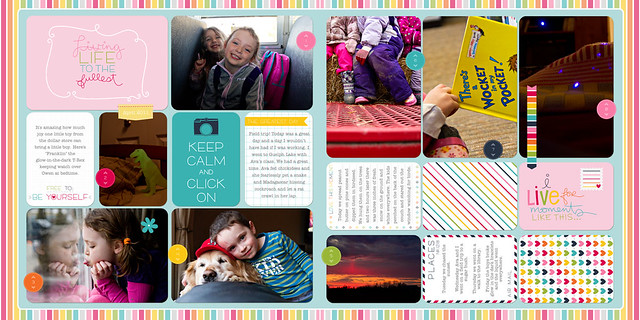




I find that scrapbooking by month makes the process easier. It helps me move through the layouts faster as I don't have to reinvent the wheel every time.
Thanks so much for your kind comments on my recent layouts! Here are the answers to the questions you asked:
Q. ABC asked how I get my layouts so bright.
A. They are bright because I gravitate to brightly coloured scrapbook kits and due to the processing I do on my pictures. I really like saturated colours and use a series of actions when I process my pictures that pump the colour up. With that being said, there's a threshold. You want to give them a bit of pop but you don't want to overdo it. The challenge is knowing where that threshold is and that's easier said than done when you edit on a laptop screen like I do.
Q. Bentonflocke (who correct me if I am wrong is also on her fourth consecutive Project 365 project - congrats!!!) asked which manufacturers I use aside from Becky Higgins.
A. The answer is whatever grabs me. This kit is by Miss Tiina. I gravitate toward doodles and bright colours so her style works for me. My layouts from March were from the BYOC series from The Lilypad. Each month multiple designers create elements using the same colour pallette. The result is a collection of beautifully coordinated elements and papers.
Looking around the various digital scrapbook stores, journaling cards are all the rage now so they are easy to find and pair up with other accessories and papers.
Q. Georgia and Darla asked what I do with my layouts when I am done and asked about Blurb books.
A. I work full time, so unfortunately I don't scrapbook much outside of my Project 365. With that being said, my 2010 Project 365 Blurb book was 130 pages, so that's a lot of scrapbooking in itself. Because it's sequential, it's a bit easier to bind into a book. The best advice I can give is to create your pages in photo editing software like Photoshop or Photoshop Elements. Build the pages to size so all you have to do is download the Blurb software and pop the pages into place.
So that's it! It's a lot of work, but words can't begin to describe how nice it is to have a book at the end of the year.
Or the next year.
*sigh*
Hopefully I can catch up soon. In the meantime, I give you April 2011:
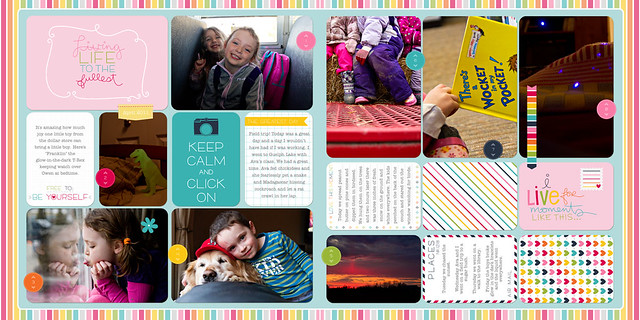





Comments