I've had a few questions as to how I did my earth hour photos on Saturday so I thought I would share my setup and some tips. I'm more than happy to share.
The technique is called "painting with light" and it involves using a tripod (or hard surface), long exposures and a light source like a flashlight, sparkler or glow stick. I couldn't find my tripod mount so I set the camera on my tv stand instead. I had my daughter stand in the middle of the room in the dark with the flashlight. Focusing was hard because I couldn't get behind my camera to see through the viewfinder and other than a little bit of light coming from candles placed in other parts of the room, the room was pitch black. (It was Earth Hour, so I couldn't cheat and turn on the light to lock the focus.) Anyway, without further ado, here's how you do it:
2. Set up your tripod or put your camera on a hard, steady surface.
4. Flip your camera to shutter priority mode (Tv mode on Canon cameras) and set it to a long exposure. 5 seconds is perfect for something like this (done with a flashlight):

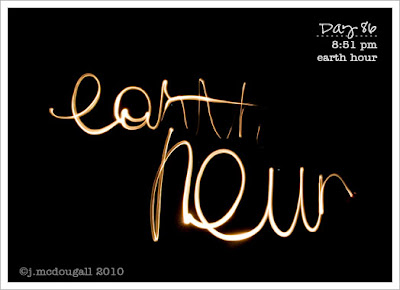
5. Lock your focus on your subject. Click the shutter and either get your subject to start "painting" with their light source or run like hell to get into position while the timer flashes. I found the timer mode easiest and suspect it works even better with a subject as they know the second that light on the timer holds steady they need to get ready.
The timing of this post is perfect because it coincides with the new Photojojo newsletter that just came out today. Check out their very cool idea for painting with light. I hope this is helpful! Please don't hesitate to leave me a comment if you have any questions!
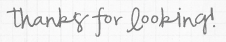
1. Get your light source ready whether it's a flashlight, sparkler, glow stick, etc.
2. Set up your tripod or put your camera on a hard, steady surface.
3. If you are the shooter and the subject or are involved in the light painting, use your camera timer.
4. Flip your camera to shutter priority mode (Tv mode on Canon cameras) and set it to a long exposure. 5 seconds is perfect for something like this (done with a flashlight):
10 seconds works for something like this (also done with a flashlight):

or this (done with a sparkler):
and 10-15 seconds works great for this (Please note this is two images put together in Photoshop. I did 'earth' in one shot and 'hour' in another. Both words were made with a flashlight):
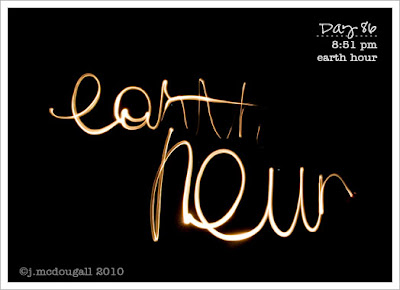
5. Lock your focus on your subject. Click the shutter and either get your subject to start "painting" with their light source or run like hell to get into position while the timer flashes. I found the timer mode easiest and suspect it works even better with a subject as they know the second that light on the timer holds steady they need to get ready.
6. Start painting your design, keeping the following thing in mind - the camera is going to capture light everywhere it sees it and the longer you hold the light source in one spot, the brighter that spot gets and it creates a burn spot. If you are going to be painting something and want to avoid tails on your art, cover it with your hand to kill the light (obviously this doesn't work for sparklers), or hold it in one spot. If you find it burns too much, you can try again with a shorter exposure once you get a feel for how long it takes you to create your design. Also remember that if you are using a flashlight, the lines are wider where there is more light. In the case of the heart above, the thicker lines mean more light was hitting the camera. The thinner lines are where the flashlight is pointed on an angle away from the camera.
7. Have fun and experiment. In most cases we jumped out of the way so we wouldn't be caught in the shot, but there are a million other different ways you can do it. You could shine the flashlight on your face so you appear in the shot. You could set your on camera flash to rear curtain which means that the flash fires at the end of the exposure (instead of the beginning which is the way it usually works) and illuminate your subject using the flash and get something like this:
This shot has some ambient light in the mix. The other shots used a small aperture of f22 but this one was shot with the same shutter speeds as the others, but the aperture was wide open at f2.8, letting candle light from the dining room into the picture.
The timing of this post is perfect because it coincides with the new Photojojo newsletter that just came out today. Check out their very cool idea for painting with light. I hope this is helpful! Please don't hesitate to leave me a comment if you have any questions!
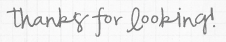





Comments